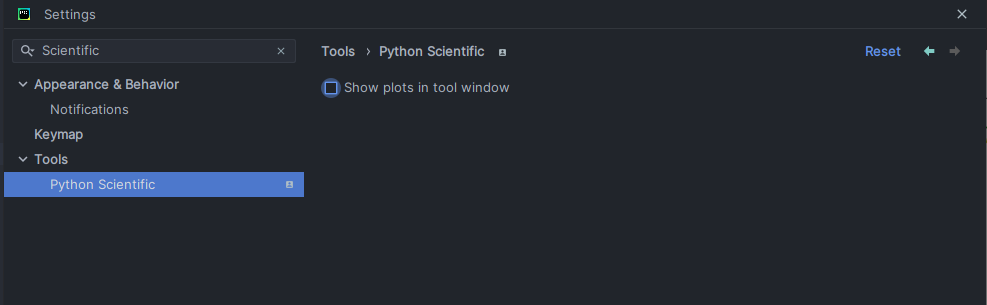pycharm设置换行长度及粘贴自动缩进,禁用sciview
来源:知识教程 /
时间: 2024-12-12
换行, 右边距,默认120,调到500
Settings->Editor->Code Style->default options
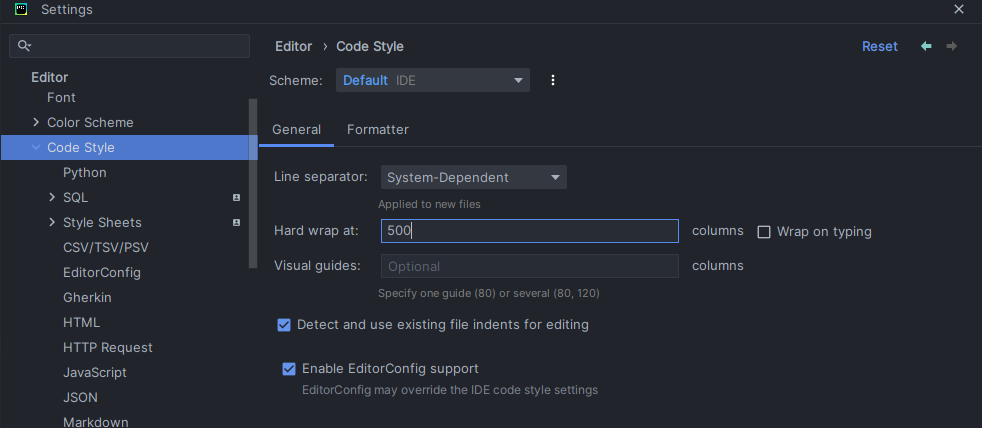
粘贴自动缩进
Settings->Editor->General->Smart Keys->Python
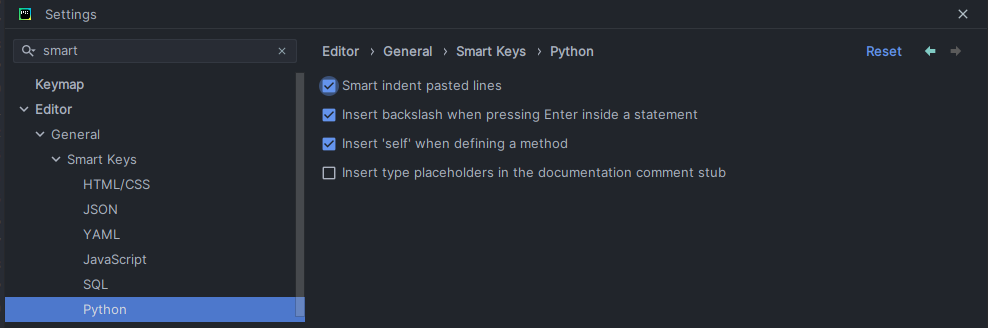
禁用SciView
Settings => Tools => Python Scientific