新版的edge没有ie兼容模式怎么办?
edge浏览器是电脑自带的一款浏览器软件,不少的用户们在开启一些网站进行操作的时候需要开启兼容性操作,不过也有不少的用户们在询问新版的edge没有ie兼容模式怎么办?方法很简单,用户们可以根据下面的地址来下载压缩包就可以了。下面就让本站来为用户们来仔细的介绍一下edge浏览器没有兼容性选项的解决方法吧。
edge浏览器没有兼容性选项的解决方法
1、需要下载 Edge 管理模板:https://www.microsoft.com/zh-cn/edge/business/download。
2、选好版本和平台后,点击“获取政策文件”,获得个 zip 压缩包。

3、按照官方指导安装管理模板文件:
点选压缩包内 windows\admx\ 下文件,按照教程解压到 C:\Windows\PolicyDefinitions。
注意摆放顺序。
然后重新进入 gpedit.msc 本地组策略编辑器,会在计算机配置-》管理模板下面新增加了 Microsoft Edge 的策略项。
只需要配置2项即可:
“允许 Internet Explorer 模式测试”(InternetExplorerIntegrationTestingAllowed)设置为启用(值为 true)。
“配置 Internet Explorer 集成”(InternetExplorerIntegrationLevel)设置为 Internet Explorer 模式(值为1)。
重启 Edge,应该就有选项了。
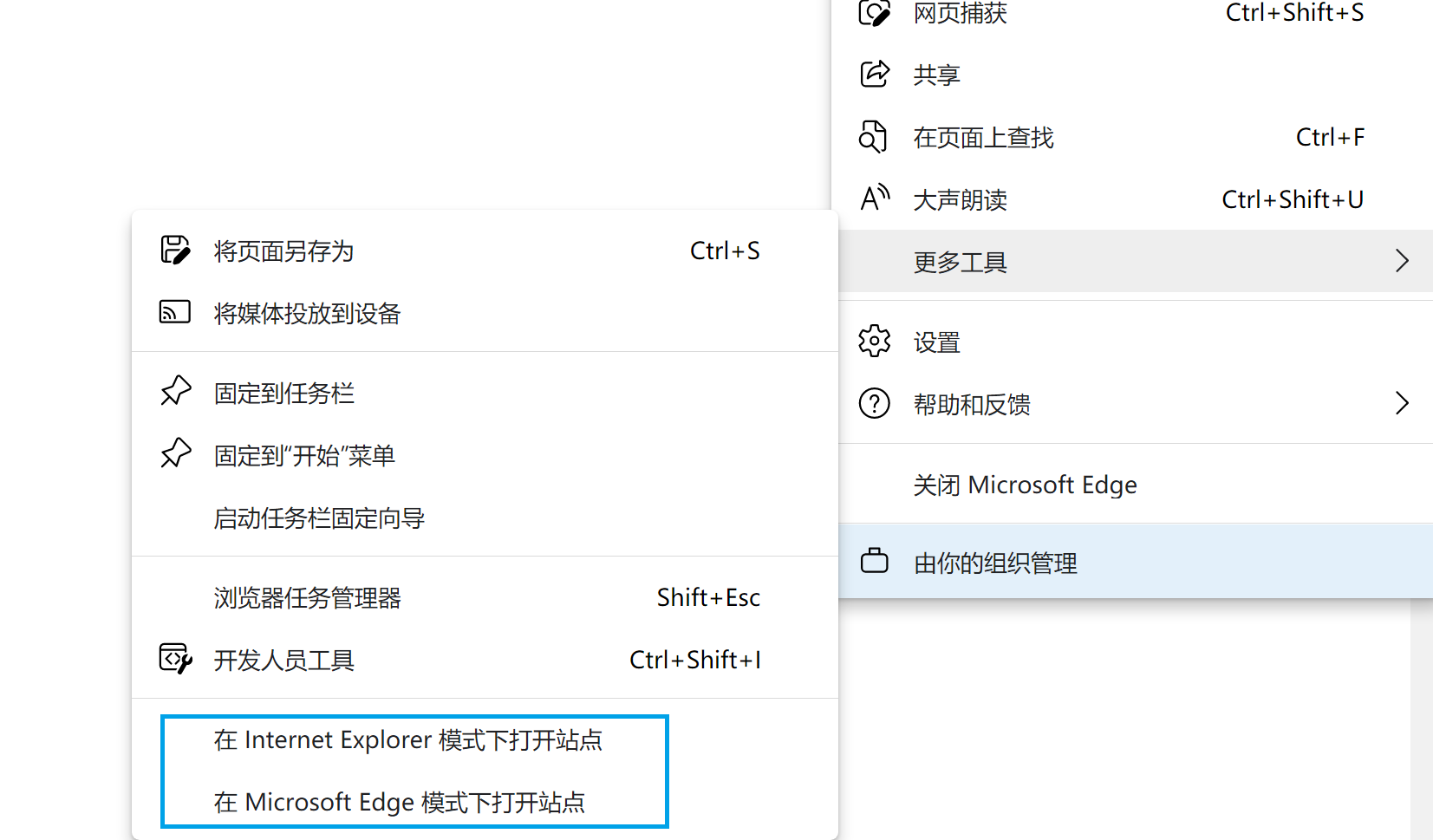
上一篇: 新版edge浏览器怎么自动清除缓存?
