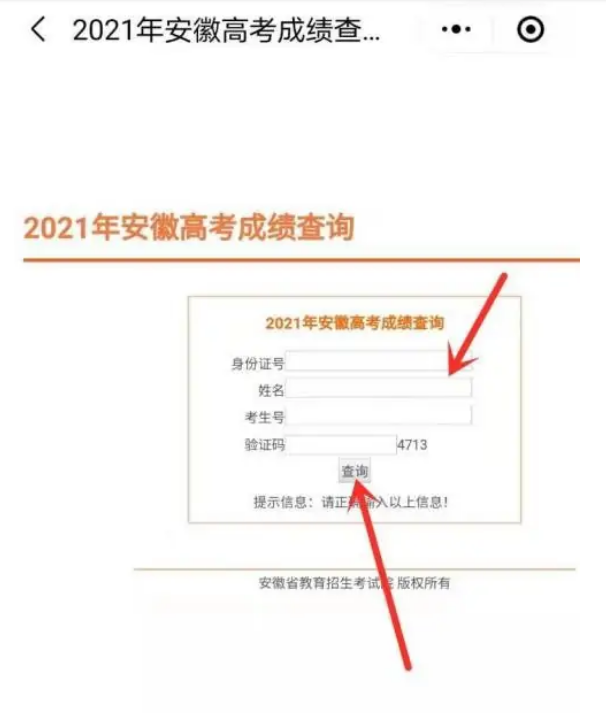微信怎么查2023高考成绩?微信2023高考成绩查询教程
来源:知识教程 /
时间: 2024-12-13
高考是我们人生中非常重要的一个考试,那么2023年高考已经来到了最后一天了,很多同学家长比较关心的就是高考成绩查询,那么我们使用就能够查到成绩,那么微信怎么查2023高考成绩?针对这个问题,本期软件教程小编就来和各位详细的讲解一下操作步骤,一起了解看看吧。

微信怎么查2023高考成绩
1、首先打开微信APP主页,点击底部的【发现】并且进入发现页。
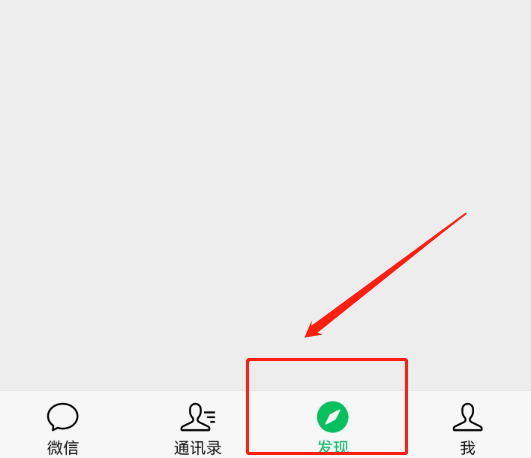
2、然后点击【搜一搜】选项,直接进入搜索页。

3、接着我们搜索“高考”,进入高考专题页之后选择高考省份,随后点击“高考成绩查询”右侧的【查询】,即可进入官方查分入口。

4、最后我们填写个人信息和验证码,点击【查询】就可以查询高考成绩了。