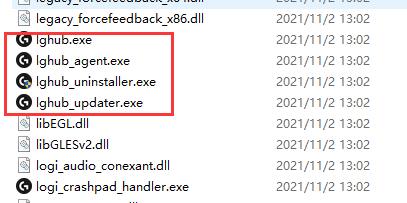罗技驱动程序打不开怎么办?罗技驱动程序打不开解决方法
来源:知识教程 /
时间: 2024-12-13
不少的用户们在使用罗技驱动的时候遇到了不能打开的问题,用户们可以检查一下网络是不是故障或者是安全驱动人生来进行操作,下面就让本站来为用户们来仔细的介绍下罗技驱动程序打不开解决方法吧。
罗技驱动程序打不开解决方法
第一种方法:
1、检查网络有没有问题或故障,导致罗技驱动打不开。
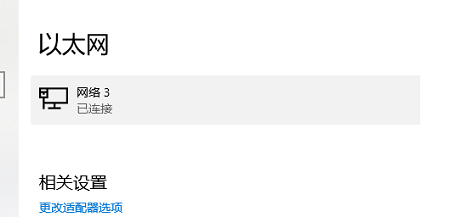
第二种方法:
1、用户可以使用驱动人生安装罗技驱动,从而解决问题。

第三种方法:
1、右击打开“任务管理器”,选中“LGHUB”然后“结束任务”。
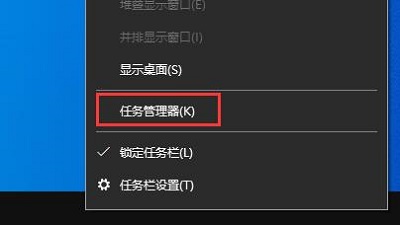
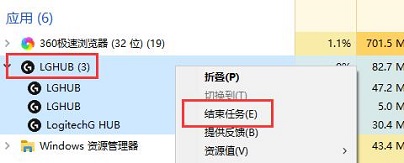
2、关掉之后进“C:\Program Files\LGHUB”文件夹,选择“lghub_updater.exe”,打开“属性”。

3、然后打开“兼容性”选项。
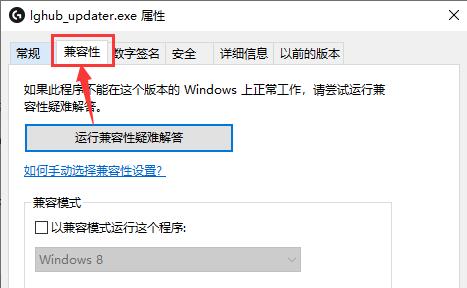
4、最后勾选“以管理员身份运行此程序”,并且“确定”。
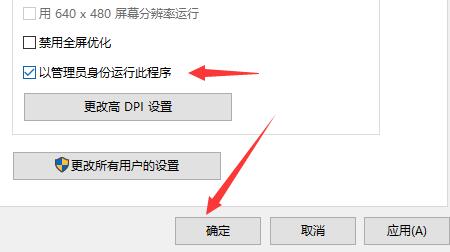
5、【注】别的程序不需要用上面的操作,完成后问题就解决了。