蓝屏提示memory management如何解决?
来源:知识教程 /
时间: 2024-12-13
大家日常使用电脑的时候,是否也遇到过蓝屏故障,很多用户遇到蓝屏都不知道要怎么办?今天小编要跟大家介绍的就是频繁蓝屏memory_management如何修复的详细内容,有遇到这样情况的用户们快来看看吧。
memory management
这个错误往往是虚拟内存中的内核数据无法读入内存造成的,原因可能是虚拟内存页面设置内存。
原因就是内存太小,有条件的直接加个内存,如果临时用,可以在系统里更改虚拟内存运行大小。
蓝屏修复方法:
点击此电脑或者我的电脑右键——属性。
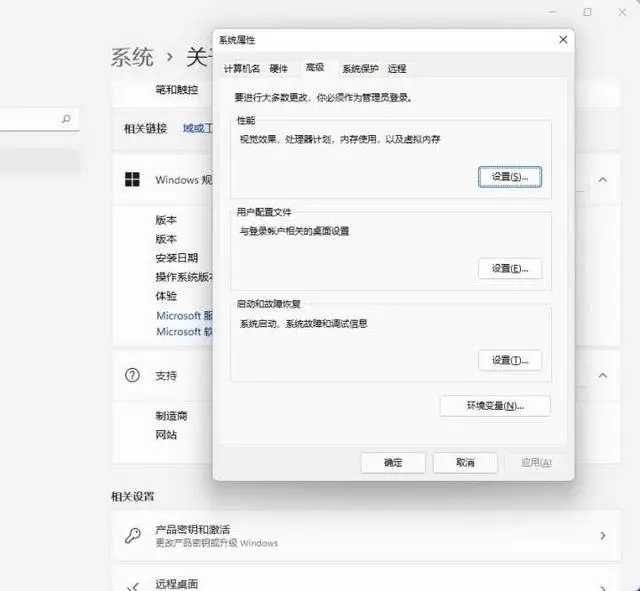
点击性能设置——再点高级选项卡——点虚拟内存更改。

将虚拟内存设置的比推荐大一点。
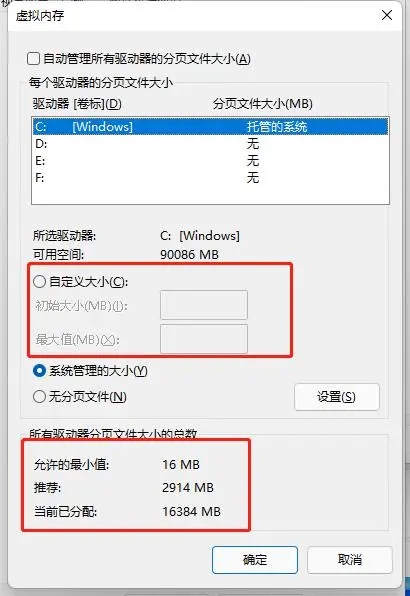
然后右键我的电脑或者此电脑管理——硬盘管理——设置到虚拟内存到哪个硬盘对盘符右键点击——选择属性。
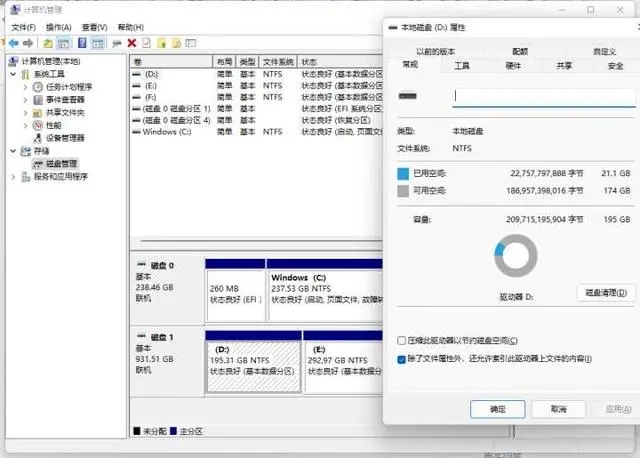
点击工具选项卡——点击查错。
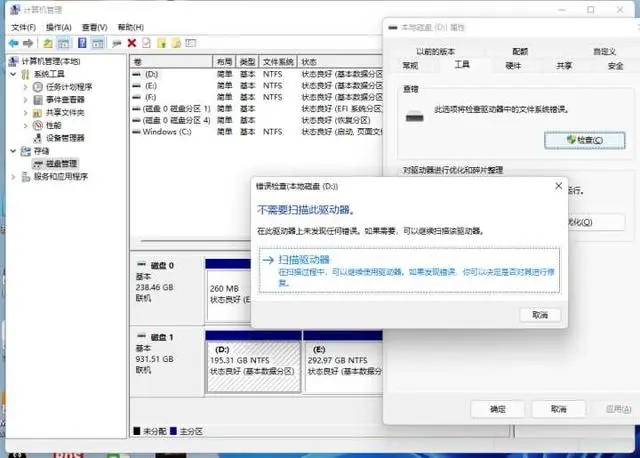
然后修复——重启即可解决蓝屏问题。
