技嘉主板bios怎么设置内存频率?
来源:知识教程 /
时间: 2024-12-13
技嘉主板bios怎么设置内存频率是很多用户们都在询问的一个问题,方法很简单的,用户们可以直接的进入BIOS,按下开机键之后,不断按键盘DEL键进入BIOS,之后找到M.I.T菜单来进行设置就可以了。下面就让本站来为用户们来仔细的介绍一下技嘉主板bios设置内存频率调整的方法吧。
技嘉主板bios设置内存频率调整的方法
1、首先需要进入BIOS,按下开机键之后,不断按键盘DEL键进入BIOS。如图所示:

2、进入技嘉(GIGABYTE)BIOS界面之后,为了使内容更通俗易懂,首先切换到system菜单,将语言设置为中文。如图所示:

3、回到“M.I.T”菜单,选择内存高级设置。如图所示:

4、首先打开内存的频率设置的总开关,extreme memory profile的意思是“极端的内存配置”。如图所示:
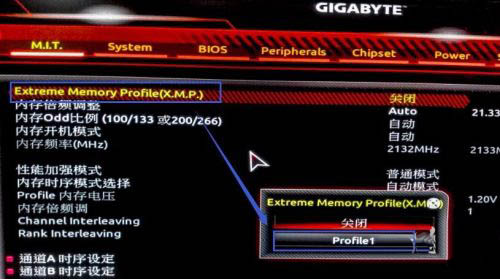
5、这里只需更改性能加速模式即可,将其更改为强化稳定模式即可。如图所示:
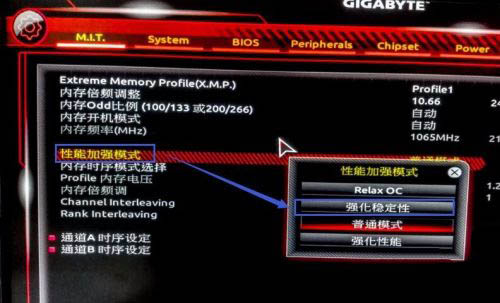
6、【此设置不当可能导致开机不正常,或烧坏内存,不建议更改】也可以手动调整倍频,根据内存的品质可以调高一定的内存。如图所示:

