win11系统怎么关闭onedrive?win11关闭onedrive的方法
来源:知识教程 /
时间: 2024-12-13
win11系统怎么关闭onedrive?它可以用来进行云端备份,但是有的用户觉得这个软件实用性不高,想要关闭它,那么应该怎么操作呢?先点击桌面右下角onedrive的图标,之后选择“帮助&设置”,打开之后就能看到关闭按钮了。
解决方法
1、首先我们在右下角点开“onedrive”图标(如图所示)。

2、然后点击右下角的“帮助&设置”,在其中就能“关闭onedrive”了(如图所示)。
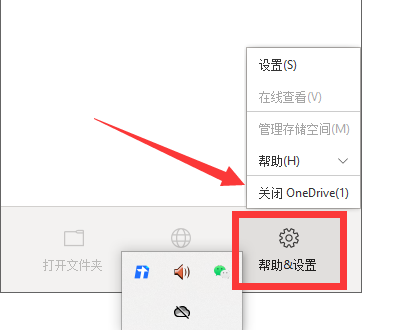
3、如果我们找不到onedrive的话,可以右键开始菜单打开“设置”(如图所示)。

4、随后打开其中的“通知”(如图所示)。
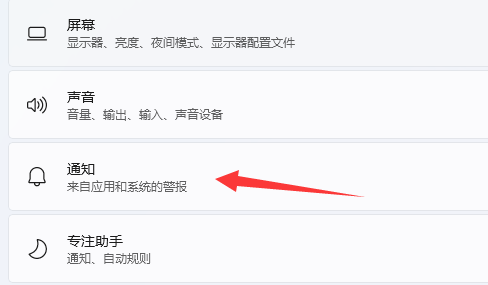
5、最后在其中关闭“onedrive”通知就可以了(如图所示)。

