win11不能安装软件怎么办?win11软件无法安装解决方法
来源:知识教程 /
时间: 2024-12-13
很多用户在使用的时候,电脑中并没有多余的软件,需要我们自主进行安装处理,而有些小伙伴表示自己的电脑无法安装任何的软件,总是会失败,面对这个问题我们应该如何解决呢,今日就来为广大用户们进行解答,希望今天纯净之家带来的能够能够给更多人提供帮助。
解决方法如下:
1、首先我们在搜索栏中输入“services”,打开“服务”界面。
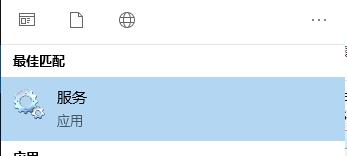
2、然后在“服务”列表中找到“Windows Installer”,右键将其启动。
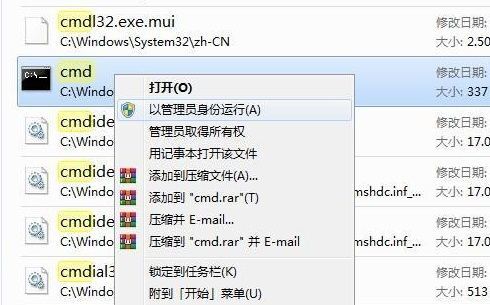
3、我们接着按下“win+r”键,输入“cmd”并按下回车打开。
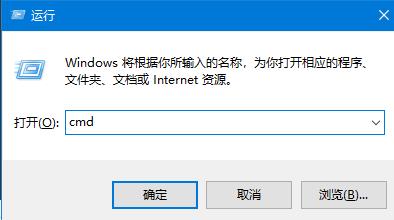
4、输入“regsvr32 msi.dll”,按下回车,接着弹窗提示“DllRegisterServer在msi.dll已成功”即可。

