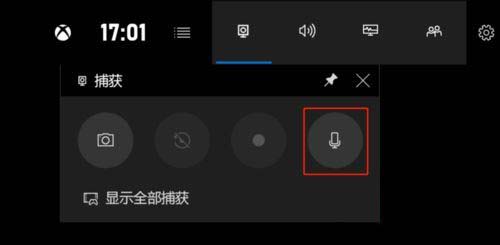Win10用摄像头录像没声音怎么办?Win10用摄像头录像没声音问题解析
来源:知识教程 /
时间: 2024-12-13
Win10用摄像头录像没声音怎么办?我们在使用摄像头录制视频的时候会发现录制的视频没有声音,那么这要怎么办?用户们可以检查一下声卡驱动是不是正常的或者是检查有没有关闭麦克风权限就可以了。下面就让本站来为用户们来仔细的介绍一下Win10用摄像头录像没声音问题解析吧。
Win10用摄像头录像没声音问题解析
方法一:检查声卡驱动是否正常
首先,是不是我的声卡驱动出现了问题,第一步当然是检查我们的驱动有没有问题啦。
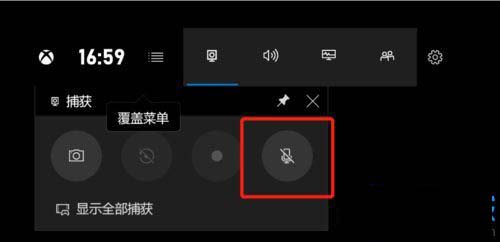
2、鼠标【右键】单击【开始】按钮,在弹出来的菜单中找到【设备管理器】,单击【设备管理器】。
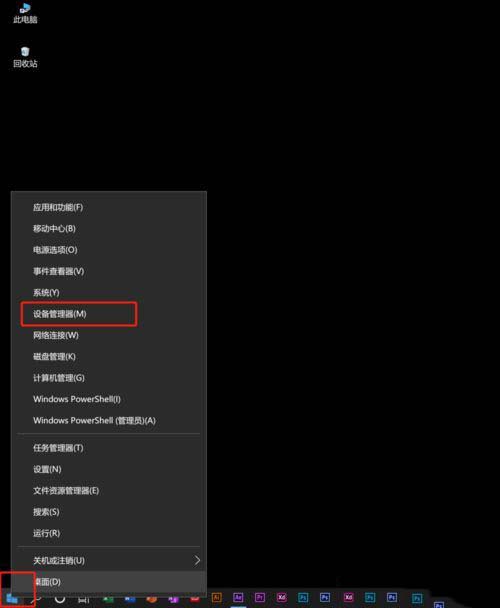
3、在【设备管理器】下找到【声音、视频和游戏控制器】看是否是我们的驱动出了问题,如果不是跳过下一步,如果是鼠标【右键】单击。
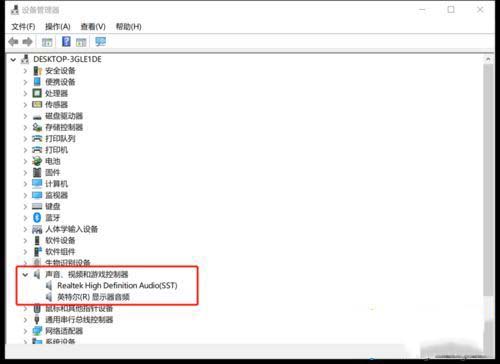
4、在出现的选项卡中,可以根据自己的需求【更新驱动】或【卸载驱动】,然后回到录制页面,测试录音功能是否可以正常使用。
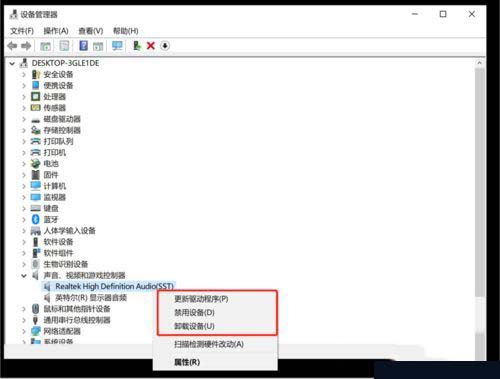
方法二:检查时候关闭了麦克风权限
1、如果第一步之后还是没有办法正常使用麦克风,那我们要检查一下这时候是Xbox没有获得麦克风的使用权限。首先,鼠标单击【开始】,在开始中找到【设置】按钮,单击【设置】按钮。

2、在【设置】选项卡中找到【隐私】。
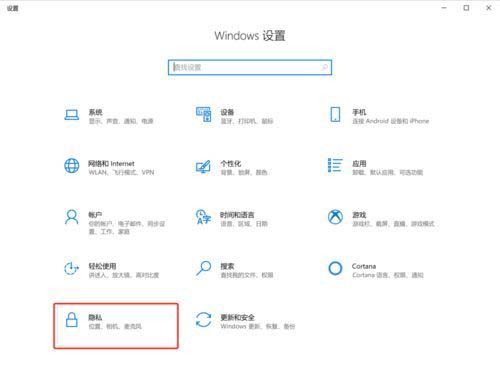
3、在【隐私】选项卡中找到【麦克风】。

4、勾选【允许应用访问你的麦克风】。

5、在【Xbox】后打开开关。
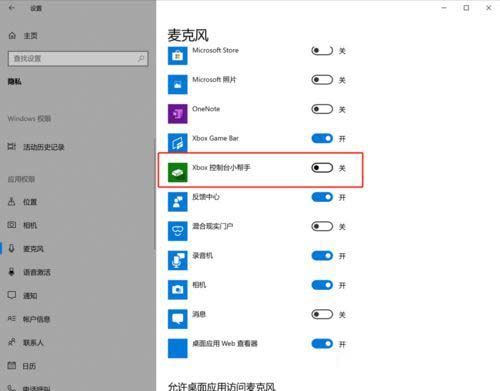
6、再回到这个录制页面,我们发现麦克风可以正常使用啦。