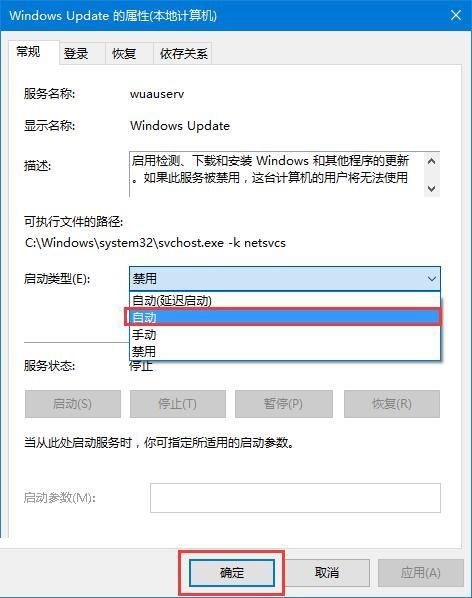Win10应用商店服务器出错怎么办?Win10应用商店服务器出错问题解析
来源:知识教程 /
时间: 2024-12-13
Win10应用商店服务器出错怎么办?我们在使用应用商店的时候会遇到服务器出现错误等等问题,那么遇到这种情况要怎么办?下面就让本站来为用户们来仔细的介绍一下Win10应用商店服务器出错问题解析吧。
Win10应用商店服务器出错问题解析
1、Windows+R 键输入“services.msc”,进入“服务”窗口。
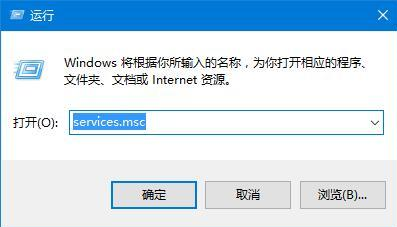
2、在服务窗口找到并关闭 Windows Update 服务。

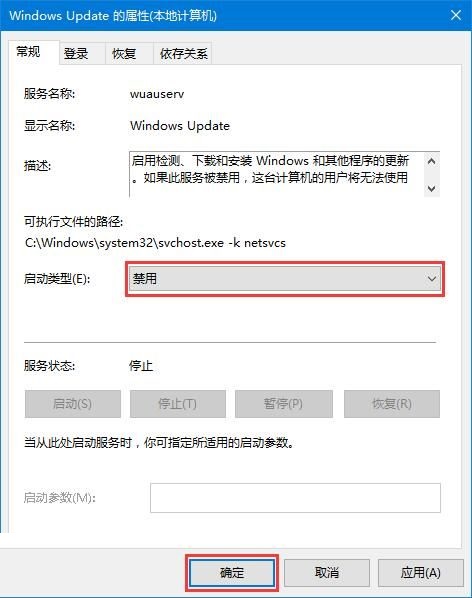
3、找到Softwaredistribution文件夹,C:windowsSoftwareDistribution,将该文件夹重新命名。
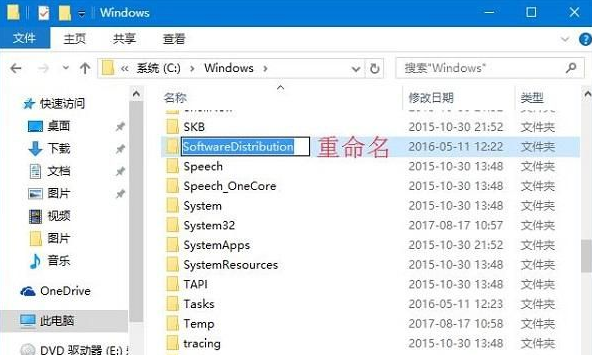
4、然后重新启动 Windows update 服务系统会重新生成SoftwareDistribution文件夹即可。