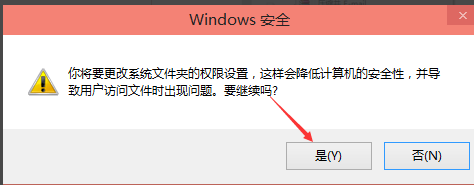win10修改hosts文件无法保存怎么解决?win10 hosts文件不能保存解决方法
来源:知识教程 /
时间: 2024-12-13
修改hosts文件无法保存怎么解决?我们电脑中有些操作是需要更改hosts文件进行使用的,最近有些用户正在编辑了文件之后,出现了不能保存的问题,那么这种情况究竟要如何解决,今日的就来为各位解答,希望能够给大伙带来帮助。
win10修改hosts文件无法保存解决方法:
1、双击进入“此电脑”,将“C:\Windows\System32\Driversetc”复制到上方地址栏中并回车定位到此,选中hosts文件右击选择菜单选项中的“属性”打开(如图所示)。
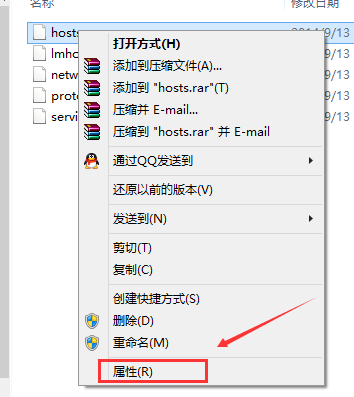
2、在打开的窗口中点击其中的“高级”按钮(如图所示)。
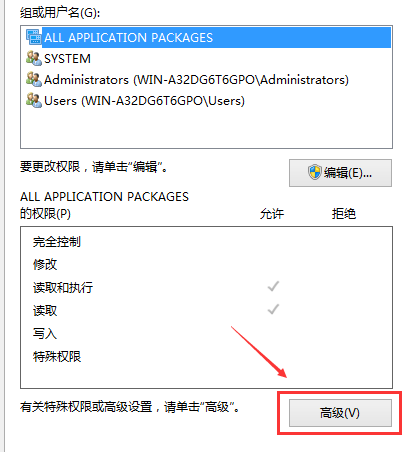
3、接着点击左下角的“更改权限”按钮(如图所示)。
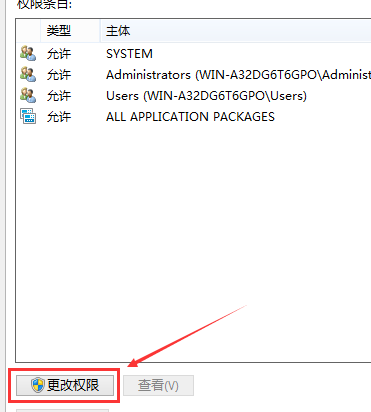
4、点击“添加”按钮(如图所示)。

5、在新界面中点击“主体”右侧的“选择主体”选项(如图所示)。
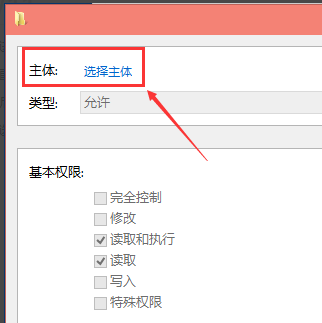
6、接着点击左下角的“高级”按钮(如图所示)。
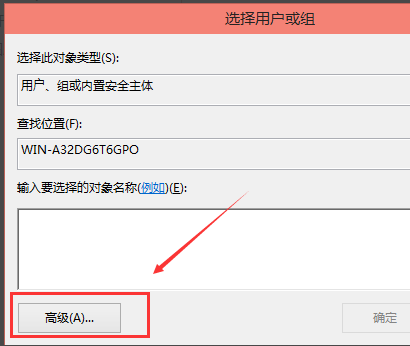
7、然后点击右侧的“立即查找”选项,在下方搜索结果中找到当前的用户账号,选中点击确定(如图所示)。
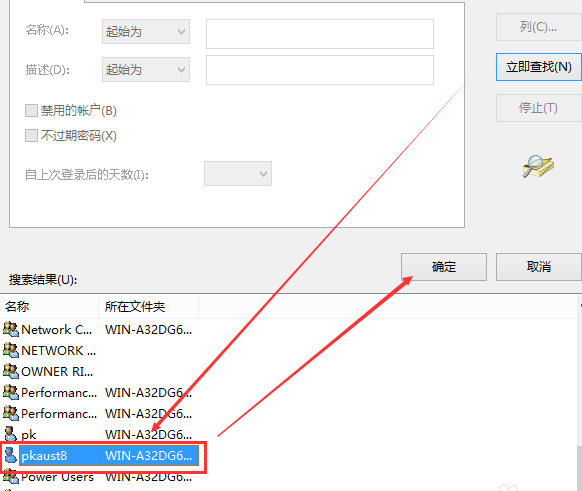
8、接着点击确定(如图所示)。
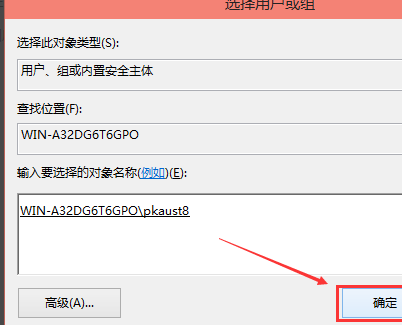
9、然后将hosts基本权限中的选项都勾选上,点击确定(如图所示)。
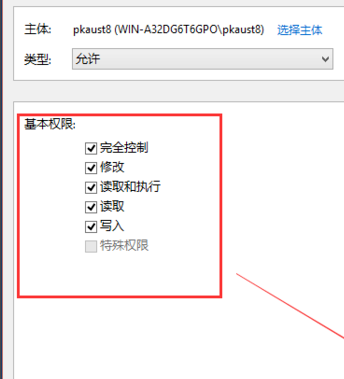
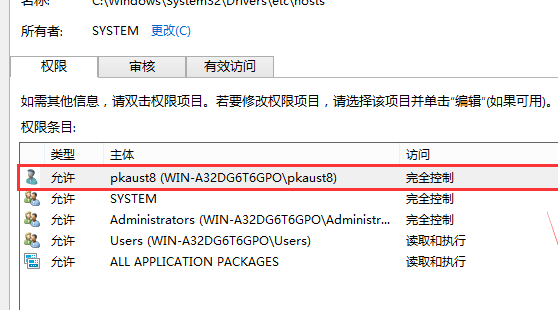
10、最后在弹出的提示窗口中点击“是”即可解决问题(如图所示)。