WeGame怎么隐藏战绩?WeGame隐藏战绩的方法
来源:知识教程 /
时间: 2024-12-13
WeGame怎么隐藏战绩?WeGame是一款拥有丰富的游戏资源并提供多种服务的游戏平台,受到很多用户的使用,最近有玩家咨询如何将战绩隐藏掉,其实很简单,本篇教程小编就给大家详细介绍一下WeGame隐藏历史战绩的方法吧。
隐藏方法
1、双击打开软件,点击右上角的头像框。

2、接着点击下方选项列表中的“个人设置”。

3、进入到新的窗口界面后,点击左侧栏中的“隐私设置”选项。

4、然后找到右侧“游戏历程”中的“以下各子项全部设为私密”,将其右侧的开关按钮打开。
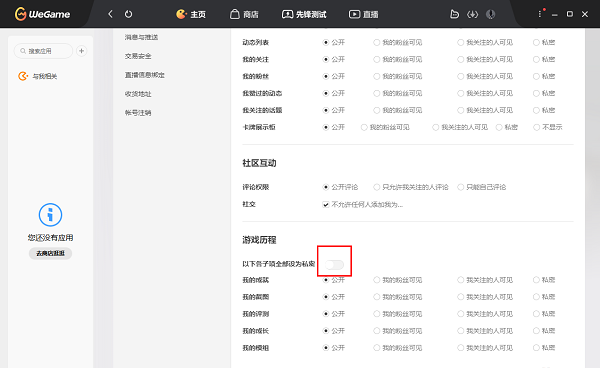
5、如果想要单独设置其中的某些部分选项为私密的话,则将“以下各子项全部设为私密”开关取消勾选,并自定义进行设置勾选即可。

