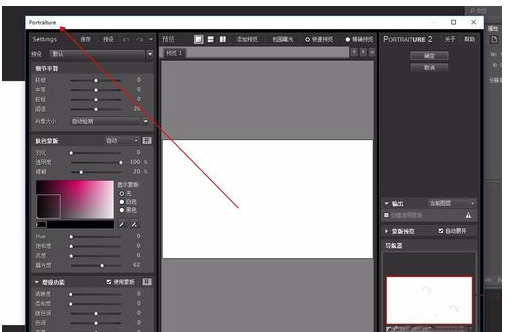ps插件安装在什么位置?
来源:知识教程 /
时间: 2024-12-13
PS是Adobe Photoshop的缩写,是设计师日常工作中必备的图像编辑软件,很多用户都会在Photoshop中安装插件,满足用户更多的PS使用需求。那么ps插件安装在什么位置呢?下面就来看看具体教程。
ps插件安装在什么位置?
ps插件安装在plug-ins文件夹下。
举例:ps磨皮插件安装方法
找到自己ps的安装包位置,找到plug-ins文件夹。
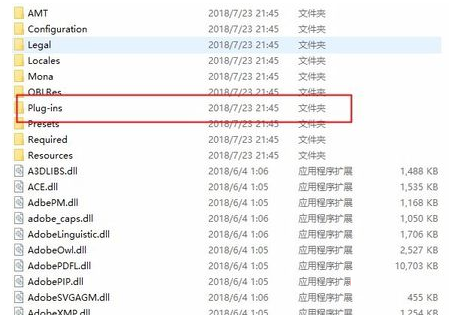
找到Portraiture64文件夹。

将其放入安装包位置plug-ins文件夹下面。

打开ps,选择滤镜-Imagenomic-Portraiture64。
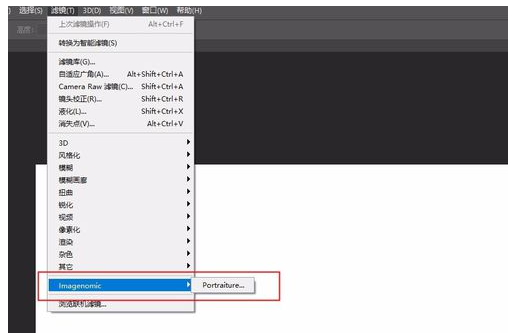
弹出许可协议窗口,点击接受。
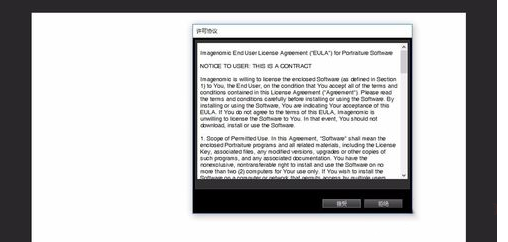
打开Portraiture64-keygen,然后点击GENERATE获取密匙。
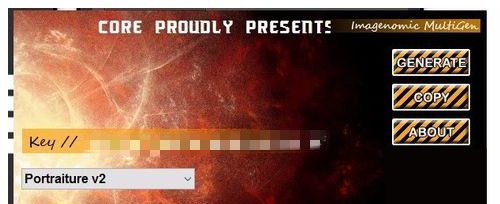
输入密匙,点击确定,弹出安装成功。

安装成功~