potplayer如何固定窗口大小?potplayer如何固定窗口大小的方法
来源:知识教程 /
时间: 2024-12-13
potplayer如何固定窗口大小?很多的用户们在使用potplayer观看视频的时候会遇到屏幕的大小变来变去的,这就让用户们的观看体验感十分的差劲。下面就让本站来为用户们来仔细的介绍一下potplayer如何固定窗口大小的方法吧。
potplayer如何固定窗口大小的方法
方法一:
1、首先在播放界面右击打开菜单,选择“播放”。

2、然后点击“播放设置”。

3、选择合适的窗口尺寸保存,这样以后的视频就会固定在这个尺寸。
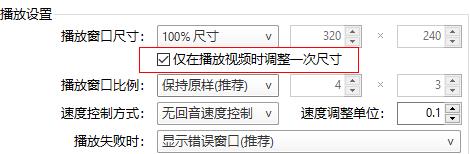
方法二:
1、首先右击播放界面,打开菜单选择“选项”。

2、然后进入“参数选项”界面,点击“启始”。

3、最后选择“保持上次窗口状态”,就可以了。

