epic怎么连接手柄?epic连接游戏手柄设置方法
来源:知识教程 /
时间: 2024-12-13
平台中有很多都是主机游戏,不少玩家为了有更好的体验,想要连接手柄玩游戏,但是不知道epic怎么连接手柄,一般我们连接设备之后就可以使用了,为了方便更多人连接操作,今天纯净之家小编就来和大伙分享两种操作方法,希望本期的内容能够给广大用户们带来帮助。
epic怎么连接手柄:
方法一:
1、大部分的游戏只要打开游戏,插上手柄就可以用手柄玩了。
2、不过据了解有些epic游戏不兼容手柄,这时候可以使用下面方法解决。

方法二:
1、打开steam,而不是epic。

2、点击左下角的“添加游戏”。
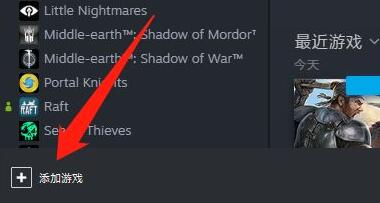
3、点击下方“浏览”。
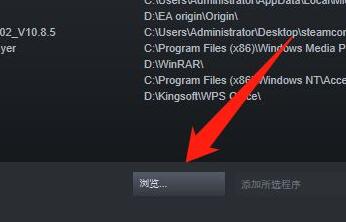
4、在电脑里找到并选中想要用手柄玩的游戏运行程序,点击“打开”。
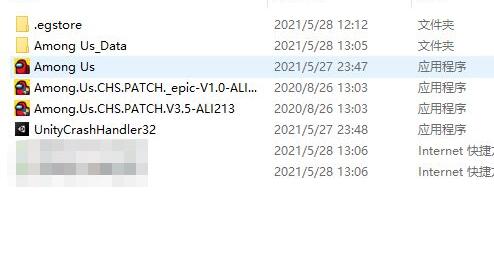
5、勾选添加的游戏,点击“添加所选程序”。
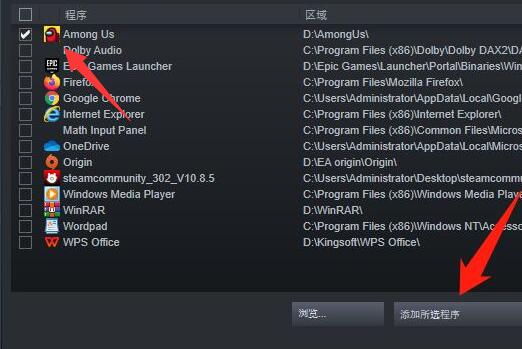
6、最后在steam中“开始游戏”就可以支持手柄了。

