bios关闭节能模式操作方法
来源:知识教程 /
时间: 2024-12-13
有些电脑是默认开启节能模式的,有部分用户不知道怎么关闭电脑的节能模式,我们可以打开主板bios设置,就能关闭节能模式了,接下来,小编就给大家详细介绍下bios关闭节能模式的操作方法。
bios关闭节能模式方法
1、电脑重启或者开机根据开机画面提示连续按键快捷键进入bios界面中,如图:
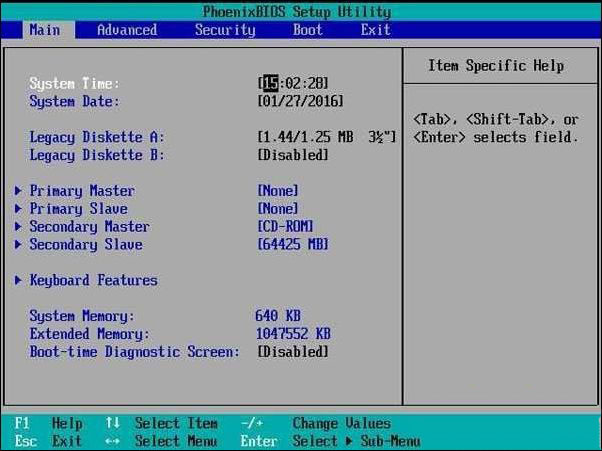
2、切换选项到“power”,在“power”界面中找到“power savings”,如图:
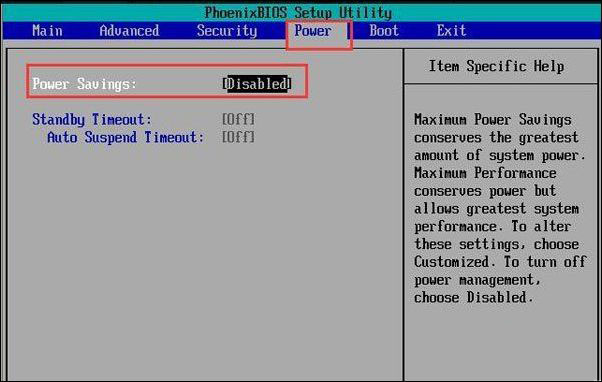
3、光标移到“power savings”右边选项按回车选择节能模式,有四种选项,我们可以通过自身需要设置相应的节能模式,如图:
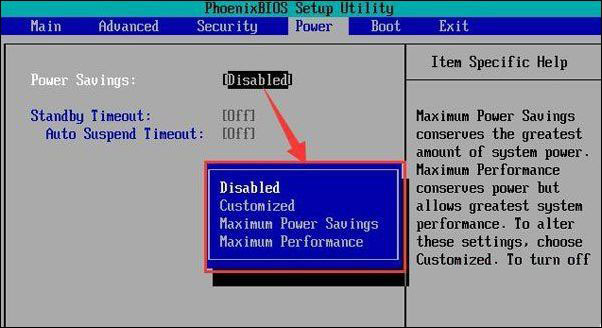
4、最后按f10保存刚刚更改的设置并退出,如图:
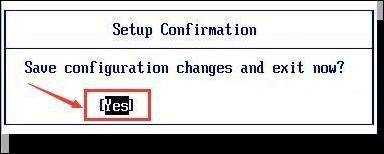
5、我们通过bios节能模式设置可以来改变电脑使用性能,因为改变节能模式也就相应对电脑主板温度的调整有一定影响,我们可以根据自身需要设置相应的bios节能模式。
上一篇: bilibili直播姬怎么录屏?哔哩哔哩直播姬详细录屏步骤
下一篇: bios怎么检测硬盘
