360浏览器保存账号密码怎么设置?360浏览器保存账号密码的设置方法
来源:知识教程 /
时间: 2024-12-13
我们在使用360浏览器登录一些网页的时候是需要输入账户和密码的,但是每次都要自己手动输入就十分的麻烦,那么360浏览器保存账号密码怎么设置?用户们可以直接的打开360浏览器下的工具,之后找到Internet选项来进行操作就可以了 。下面就让本站来为用户们来仔细的介绍一下360浏览器保存账号密码的设置方法吧。
360浏览器保存账号密码的设置方法
方法一、
1、打开电脑上的360浏览器,在上方工具栏中找到“工具”,在下拉菜单中找到“Internet选项”,点击。
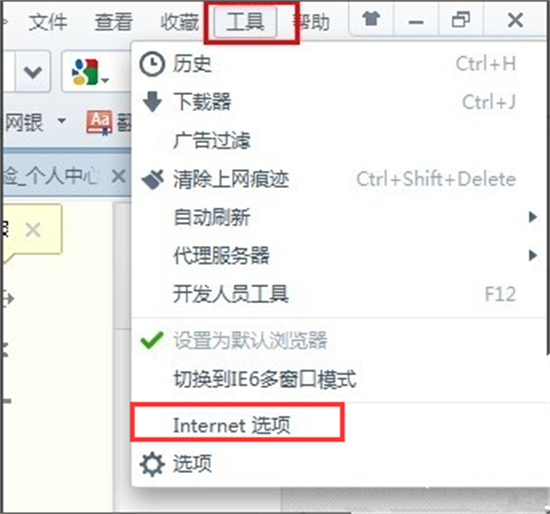
2、随后会弹跳出一个窗口“Internet属性选项卡”。
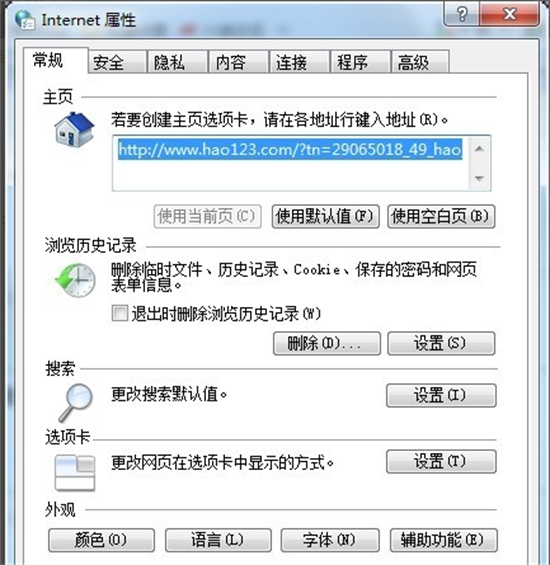
3、点击窗口上方的“内容”,找到自动完成里的“设置”。
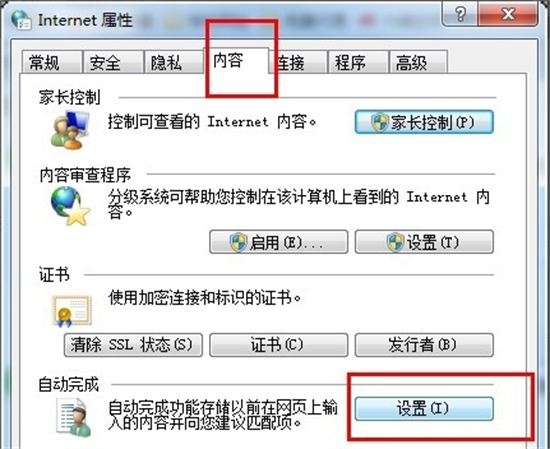
4、随即会跳出新的窗口,勾选“在保存密码之前询问我”,确定。然后弹出的窗口依次点击两次确定就可以了。
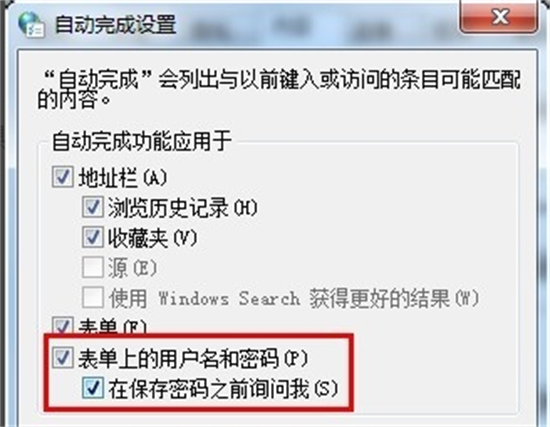
5、这样就设置好了。以后每次保存密码之前都会自动询问你是否需要保存密码,就可以方便根据自己的需要适当的保存密码。
方法二、
1、打开360浏览器。
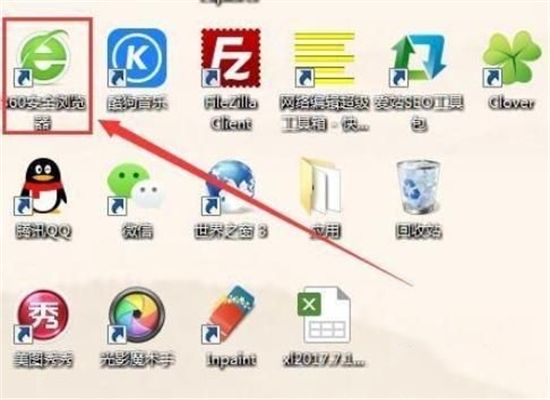
2、点击右上角的扩展程序。
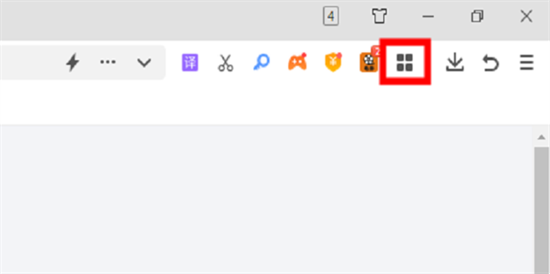
3、点击登录管家。
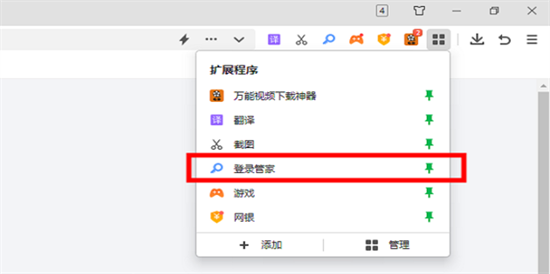
4、输入需要保持密码的网站。
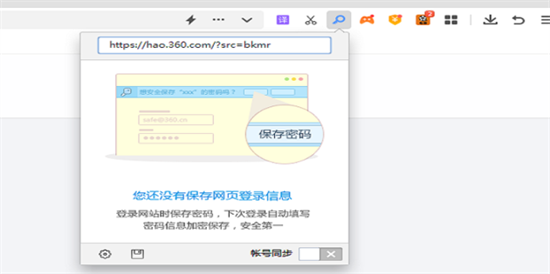
5、点击保存信息。

6、完成保存账号。

