2345输入法卸载了还在任务栏怎么回事?2345输入法卸载后还在解决方
来源:知识教程 /
时间: 2024-12-13
许多使用的用户因为出现了很多的广告,很多小伙伴都将其卸载掉了,但是在任务栏还是存在,不知道这个问题要如何进行解决,针对这个情况,本期就来为大伙分享两种解决方法,一起来了解看看吧。
解决方法如下:
方法一:使用金山毒霸软件管家卸载
1、首先,在电脑上打开“”的【软件管家】工具。

2、在软件管家【卸载】页面,勾选2345王牌输入法,点击【闪电卸载】,即可。

3、回到【金山毒霸】首页,点击【电脑加速】工具。

4、在【开机加速】里勾择2345王牌输入法,然后点击【一键加速】,即可。

5、这样2345王牌输入法就卸载成功了,就不会出现在在工具栏上了。
方法二:在控制面板删除
1、首先打开电脑的【控制面板】,接着打开【卸载程序】。
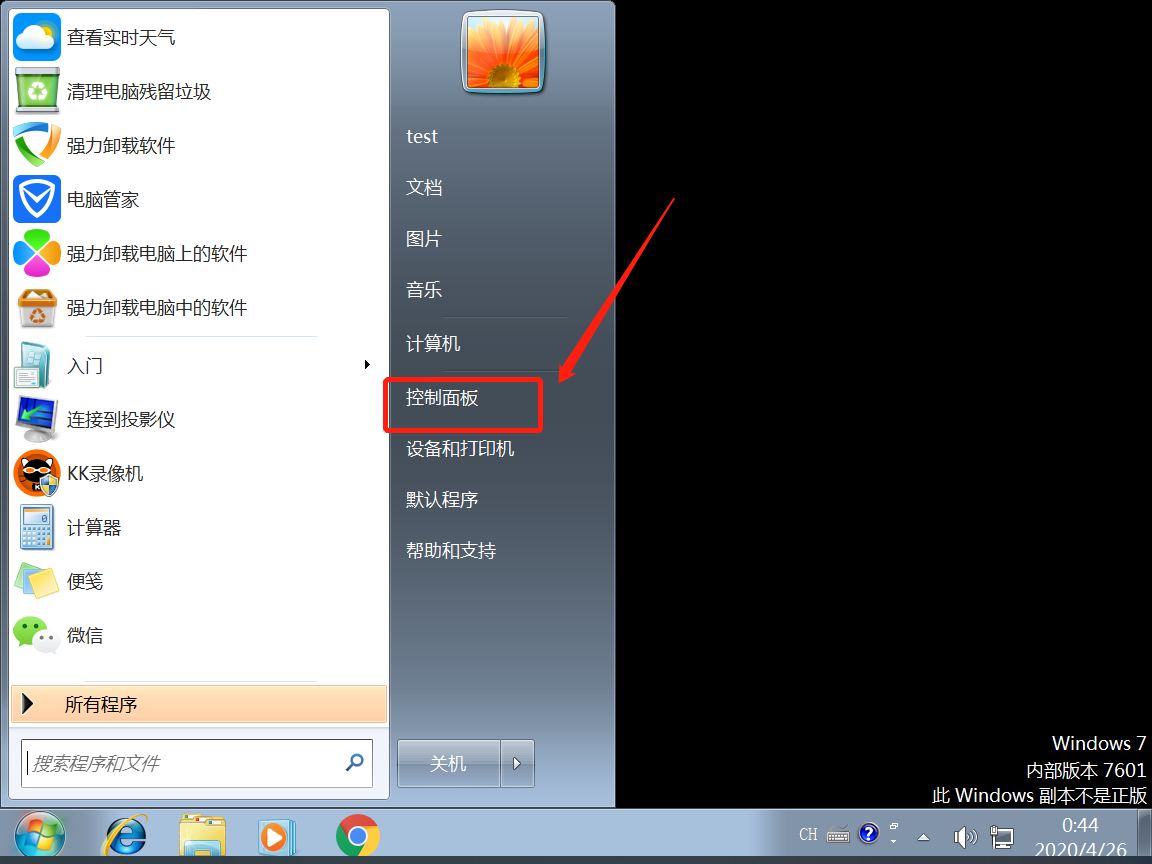
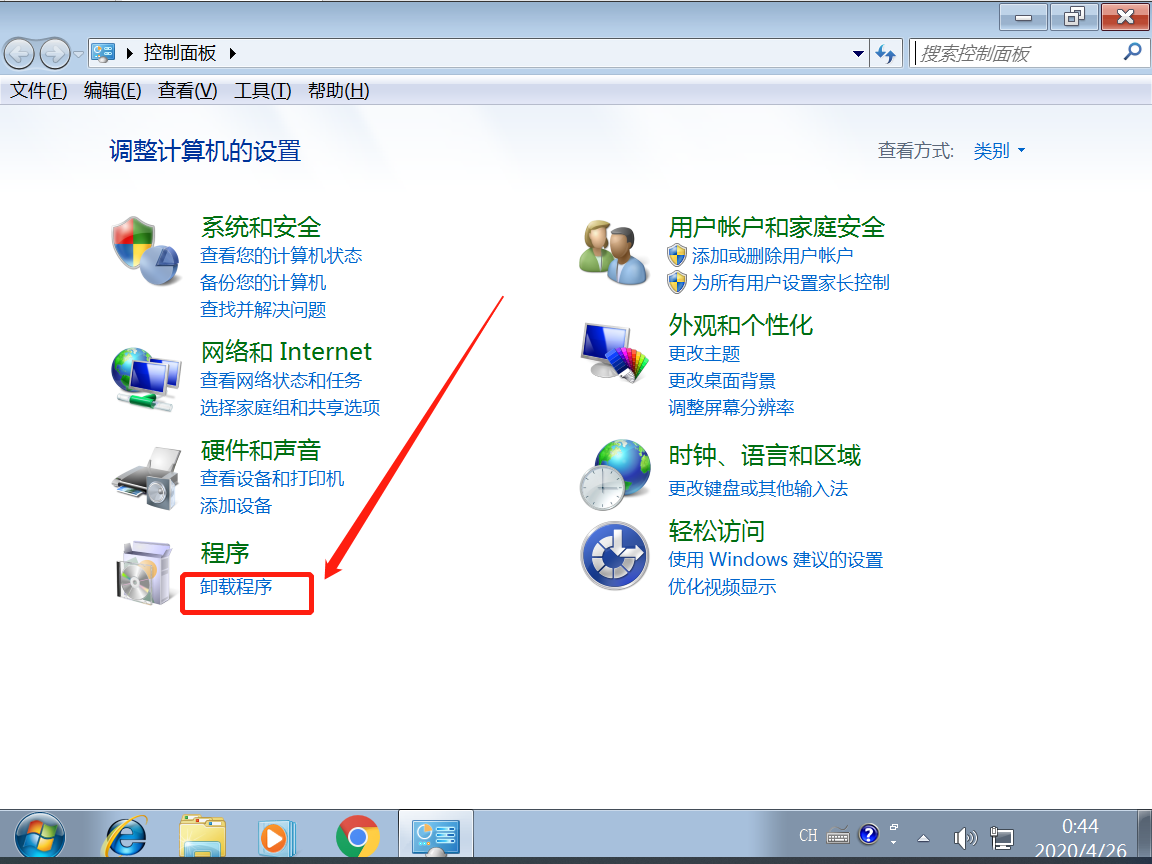
2、然后,找到2345王牌输入法,右键点击,再选择【卸载】就可以了。
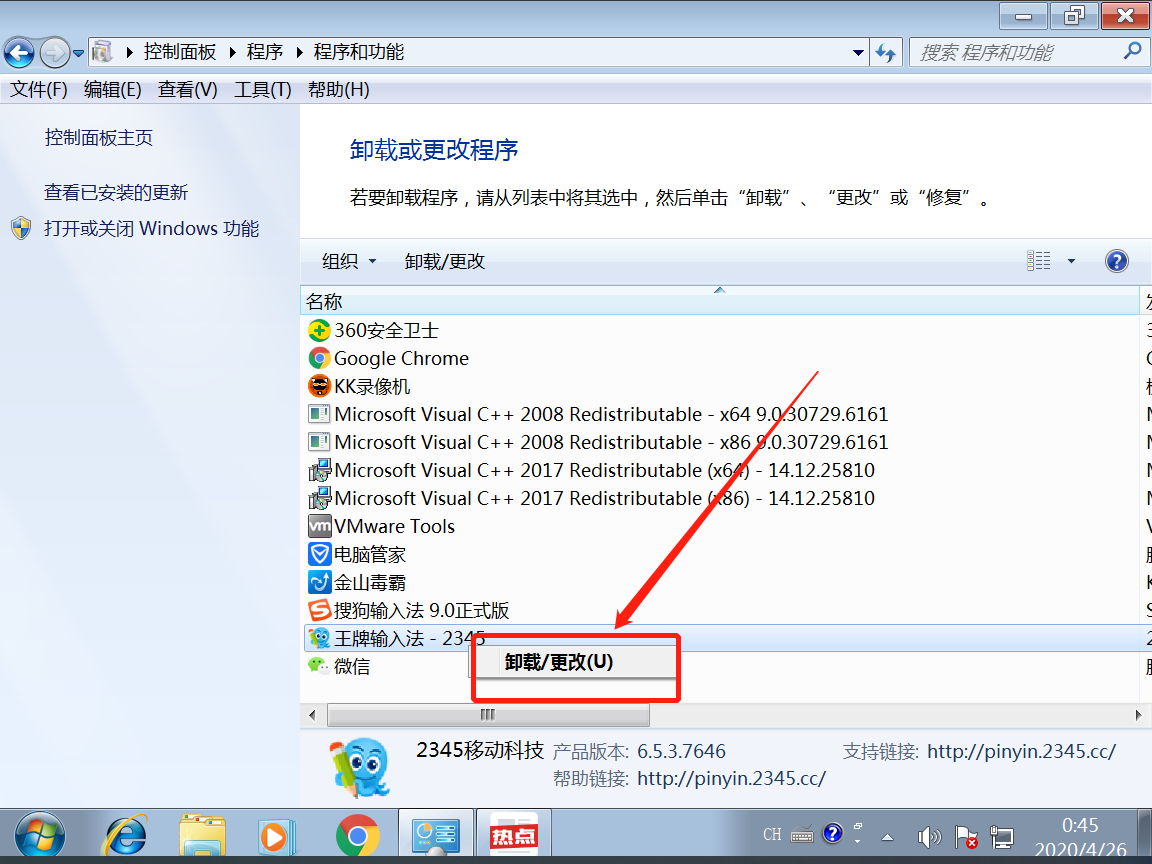
3、点击【残忍卸载】。

4、一定要注意:勾选【选删除个人配置和个人词库】,这样子才可以彻底删除和捆绑的其他软件。

5、点击【开始卸载】,再点击【确认】,即可。
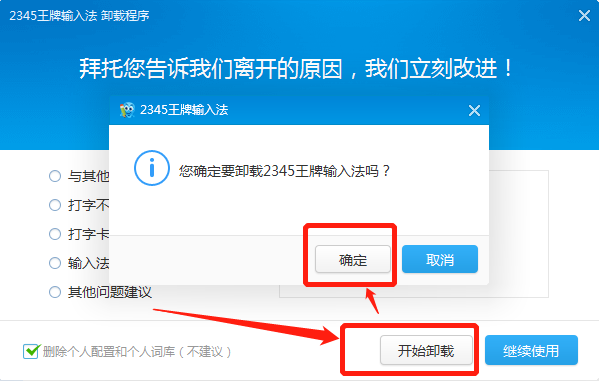

6、这样2345王牌输入法就卸载成功了,就不会出现在工具栏上了。
